Release notes
Nov 21, 2025
What's new
Mosaiq Insights
- You can now view On-Time Performance for Interim timing points across the KPI Dashboard, OTP Over Time, and Operators & Services screens.
- You can now also exclude particular days, dates, or periods when using Mosaiq Insights., This gives you more control over where you focus your analysis and how special events or anomalies are treated. Any excluded days are also clearly visualised in the calendar view, making it easier to understand how they affect your data.
- We’ve made the Network Map load faster and run more smoothly.
- All admin users can now download GTFS files directly from Mosaiq. GTFS can be downloaded from the GTFS Info page (visible only to users with upload permissions).
- We’ve standardised date and number formatting across the product for better readability and consistency.
Bug fixes
- Fixed an issue that caused the Network Map to slow down.
- Resolved a bug that sometimes made the calendar date picker unclickable.
Oct 27, 2025
What's new
Mosaiq Insights
Mosaiq now speaks your language!
New users will have their language automatically associated with their profile, so the product and onboarding flows appear in their native language.
- Creating new users respects the locale set in the URL.
- All onboarding flows, including welcome emails, will use this associated language.
Want to see how regionalised support could benefit your team? Get in touch with us today to learn more about our multilingual capabilities.
Product updates and new features
We’ve also made several improvements to ensure Mosaiq stays current and even more useful:
- Automatic updates for the latest version of Insights, so users always see the most recent features.
- Support for SIRI-SX cancellation data.
- Areas filter enabled for all tenants (only available where area definition files exist).
- Distribution chart now available in running times, so that you can better understand the performance of a variant.
Bug fixes
- Navigation chevrons now work correctly on Running Times and Stop Details pages.
- Punctuality KPI wording updated, now reads: “Failed to register 10% of timing points”.
- Running Times export now respects the timing points filter.
- Timezone issue on the Journey page resolved to ensure that wherever you are in the product all dates are in your timezone.
Sep 22, 2025
What's new
Mosaiq Insights
- We’ve improved our stop-matching process for first and last stops, resulting in higher detection rates. This update has increased the number of completed trips for many tenants.
- A handy legend is now available for the running times chart view.
- Hovering over segments in the running times chart and table views now highlights the stop name in bold and colours the icons and segment line, making it easier to see which segment you’re looking at.
- Passenger counts can be surfaced alongside your Services, Variants, Stops, and Journeys. Use this to surface additional insights around OTP, running and/or dwell times. Talk to us to find out how this can be enabled for your network.
- The GTFS file upload page now breaks long lists into pages, making it easier to navigate and manage large datasets.
- Side panels and search are now improved in the Network Map, making it easier to find and explore stops and routes.
- You can now view on-time performance for routes and variants directly in the Network Map. The network map page default OTP is now set to early.
- Other network map performance improvements.
- Fixed running times day of week dropdown label.
- Running times averages now available in a row at the bottom of the running times table view.
- You can now see a summary of all route variations for a service on the Services page, and navigate directly to running times for a variant of interest.
- Fixed broken navigation from running times chart to stop details page.
Bug fixes
Mosaiq Insights
Bux Fixes
- We’ve fixed a bug so timing points that are also interim stops now display correctly in both the running times table and chart views.
- Tooltip bugfix on Running Times.
- Fix bug where network map loading bar didn't show a label.
Aug 14, 2025
What's new
Mosaiq Insights
Network Map
- Updated map tiles, offering improved performance and a cleaner visual style.
- Two new controls have been introduced:
Satellite view: providing a real-world context for route and stop locations
Scale bar: helping users understand distances more easily when analysing spatial data
- Hexbins have been updated to exclude stops outside their defined boundaries, improving the accuracy of spatial clustering and stop-level analysis.
Service Details
- Added explanatory tooltips to the Running Times column headers, giving users more context about what each metric means and how it’s calculated.
Charts
- Updated tooltip design across all bar charts to ensure consistency with line charts throughout the product keeping everything consistent with your selections.
Bug fixes
Mosaiq Insights
Bug Fixes
- Resolved an issue with date range navigation in the calendar picker.
- Fixed an issue where the selected tenant in Mosaiq Insights was not persisting when navigating to Mosaiq Live.
- Fixed a bug affecting single selection of OTP chips on the Network Map page.
- Fixed a display issue with the threshold picker on the Running Times page.
Jul 10, 2025
What's new
Mosaiq Insights
Services List
- We’ve reordered the data quality columns - “Completed” journeys now sit next to the “No Data” column on the far right, making comparisons easier at a glance.
Service Details
- Fixed a display issue related to last stop OTP on looped routes.
Operators List
Network Map Page
- Key legends appear when selecting individual Early, On-Time, or Late in Hexbin view, making it easier to interpret stop-level data.
- When views are filtered to operators and services, Stop-Level Early, On-Time, and Late information is reflected, keeping everything consistent with your selections.
- We’ve improved the feedback to users while loading stops and OTP on the Network Map, making it easier to see when data is still being fetched.
Running times
- Export errors affecting some users have been resolved, even in cases where data hadn’t previously loaded on screen.
- Highlighting functionality for in page analysis on running times and stop details pages has been updated, making it even easier than before to zero in on the trips of most interest.
- The running time total journey information is now more accurate and easier to read for completed trips. If a trip was marked as “incomplete,” Mosaiq will now return “---” for total journey actual/delta/dwell values since they would only be partial values anyway.
- Improved the filtering for day of week and trip start time options to only show applicable choices for the current context.
User Roles & Access
- We’ve added a new role setting to support tenants with multiple user groups. The new “Super Viewer” role provides view-only access across multiple tenants - perfect for oversight without edit access.
Bug fixes
Jun 19, 2025
What's new
Mosaiq Insights
Running Times
- Chart view is now available to all users on the Running Times page, giving greater visibility into journey performance across any of your routes/services.
- Highlighting functionality for in page analysis on running times and stop details pages has been updated, making it even easier than before to zero in on the trips of most interest.
- Completed trips running time total journey information is now more accurate and easier to read. If a trip was “incomplete” Mosaiq will return “---” for total journey actual/delta/dwell values since they would only be partial values anyway.
Other Improvements
- Improved the filtering for day of week and trip start time options to only show applicable choices for the current context.
- We’ve improved the feedback to users while loading stops and OTP on the Network Map, making it easier to see when data is still being fetched.
- Addition of a new role type to support different user access requirements
Bug fixes
- Bugs squished wherever they reared their heads
May 31, 2025
What's new
Mosaiq Insights
Running Times
- We’ve levelled up the Running Times analysis available to our users through additional charts on the multiple pages within Mosaiq.
- Two new charts have been added to the services, service details, and running times pages, summarising the performance of your service, looking at both the total journey and individual segment performances, allowing users to understand performance at a glance.
- A third chart has been added, only available on the Running Times page, which allows users to view the end-to-end performance of all selected journeys, and how they compare on each segment to the average for your selection.
- Users can now select a Running Times threshold to more easily identify either journeys that ran longer or shorter than scheduled via a new dropdown menu with pre-defined values, making analysis quicker and more intuitive.
- Segments bar chart roll ups for timing points have been fixed for some tenants. There may be some inconsistencies between the 10th March 2025 and 4th June 2025 as not all shorter and longer segments will be surfaced.
Improving Data Exports
- We’ve improved language consistency between what is shown in the UI and what’s included in CSV exports for better alignment and clarity.
- For On-Time Performance exports: Previously, “no matched trips” was represented as “0” in CSV files. It will now be shown as NULL/empty, reflecting the true absence of data.
- For Running Times exports: Two columns now display NULL/empty instead of “0” or leaving it blank when no data is available.
Bug fixes
May 16, 2025
What's new
Mosaiq Insights
TransXChange to GTFS conversion
- Snapper Services can now convert TransXChange files to GTFS, making it easier for our UK customers to bring their schedule data into Mosaiq.
Running Times improvements
- Some schedules use whole minutes only, even when the actual time between stops is less than a minute. Mosaiq now detects these 0 minute segments, shows an alert when they’re present and adapts the highlight threshold settings accordingly. These highlight thresholds can now also be adjusted directly from the Stop Details page.
- Running times added to Service list and Service details export.
Reporting for a single operator
- When scope of a report is set to only a single operator, the Operators column is now hidden from the Services list to avoid unnecessary repetition and maximise the value of the information displayed.
Bug fixes
- Resolved an issue where the Running Times page displayed incorrect dates in certain timezones.
- Fixed a bug in the Service Details page where filters didn’t update correctly when switching direction for a single variant.
- Fix operator filter not persisting when navigating from operators to service pages.
Apr 24, 2025
What's new
Mosaiq Insights
- Running Times – Where segments are scheduled with 0 minutes running time Mosaiq will only begin to apply highlight thresholds to segments that had greater than 1 minute of actual running time (an alert will be displayed when Mosaiq detects the route being viewed has 1 or more segments fitting this profile).
Users can now also set/change the running time highlight threshold controls on the Stop Details page.
- Map Controls – Operator and Services filters are now available to control what is plotted on the map. You can now switch between Standard and Satellite views using the new tile selector, and a scale has been added for better spatial awareness.
- UI Improvements – Minor visual updates to chevrons within accordion menus for a cleaner user experience.
Bug fixes
- Selected states of the OTP performance chart on the KPI dashboard weren’t behaving correctly.
- Stop details weren’t loading correctly due to a timezone mismatch.
Apr 1, 2025
What's new
Mosaiq Insights
- Improved Running Times Tooltip – Tooltips have been updated with clearer wording to improve understanding.
- Improvements to Filters – We have improved the filter functionality to deliver insights quicker when there is a single operator and variant for services. This means less clicking and faster results.
- Network Map – We’ve added a new feature that gives you a complete, interactive view of your entire network, making it easier than ever to locate stops quickly and understand your service coverage immediately. What you can do with it:
- Switch between terrain and satellite views for a richer mapping experience.
- Search smarter for stops by entering just part of a stop name or ID.
- View stop performance for any period you choose, helping you identify trends and take action where needed.
Bug fixes
Feb 20, 2025
What's new
Mosaiq Insights
- We've enhanced the Stop Details page to provide greater clarity on trips that occur after midnight. By adding a "+1" indicator, users can easily see that these trips extend into the next day. Additionally, we have refined our sorting logic to ensure that the actual departure and arrival times of trips are accurately grouped into the appropriate hourly buckets.
- We have made enhancements to our product’s tooltips to deliver a more intuitive and seamless user experience. By introducing a delay, tooltips now appear with improved timing, avoiding any premature pop-ups that can disrupt workflow. Additionally, we’ve optimised the tooltips positioning to ensure that critical data remains visible.
- We’ve introduced new sorting arrows across the product to streamline data presentation. By reducing column sizes, these enhancements allow for more data to be visible on the screen simultaneously, improving decision-making efficiency for users.
Bug fixes
Jan 24, 2025
What's new
Mosaiq Insights
Improved accuracy in Stop Matching
- We’ve deployed a new Stop-Matching algorithm. This results in fewer ‘grey’ or ‘not detected’ measurements, which will lead to you seeing more early, on-time and late measurements. This means the Reliability KPI measurement will increase overall as more data is being captured at existing timing points.
- Punctuality KPI measurements will also appear improved due to capturing more data.
- With the increased data, circular and odd-shaped trips will now be easier to interpret, allowing you to more clearly understand what happened and where.
- We’ve made some improvements to the way we match heartbeats to stops, this will lead to fewer ‘not detected’ measurements. You can expect to see changes to the Punctuality & Reliability KPI scores as a result of this change.
Running Times
- You can now filter running times by any combination of days of the week via a dropdown option in the Running Times filter.
- It’s now easier than ever to answer questions like, "How are the running times for my 7:43am service on Monday to Wednesday?" with the introduction of an option to filter by trip departure time.
- We've introduced custom thresholds for greater control over which cells you would like to see highlighted.
Stop Details
- Sort by actual arrival and departure times in the Stop Details table to easily identify areas of bunching across services or routes.
Other Updates
- Collapsed hours remain visible when the Stop Details table updates.
Bug fixes
Dec 20, 2024
What's new
Mosaiq Insights
- Last Stop data can now be viewed in both the Operators List and Services List. By comparing the first and last stop’s On-Time Performance side-by-side, you can more easily identify key areas of interest. Viewing the Last Stop over-time also allows you to uncover patterns and trends in the final leg of the journey.
- Previously, if a tenant had a vehicle label, it wasn’t displayed, as only the vehicle ID was shown. Now, we display the vehicle ID, vehicle label, or both, under the unified field ‘vehicle’. This update provides greater flexibility by making both vehicle identifiers visible where applicable. These changes have also been reflected in Mosaiq Live.
Bug fixes
Dec 4, 2024
What's new
Mosaiq Insights
- We’ve released our new Journey Time Analysis features- Running Times and Stop Details- to Mosaiq Insights.
- Running Times is an exciting new feature that enables you to gain detailed insights into actual vs. scheduled travel times, so you can identify delays, optimise schedules, and improve overall route efficiency. Find out more on our Knowledge Base.
- With Stop Details you can now get granular visibility into each stop's performance, helping you assess On-Time Performance, track dwell times, measure headway, and identify areas for improvement at specific locations across a network. Find out more on our Knowledge Base.
- Thanks to these capabilities, users can now quickly answer questions such as: “does the 8:43am trip always need more time to run?”, “what is the headway at this stop?”, and “are there any slow running patterns for this service?”.
Mosaiq Live
- In addition to the two new features, we've also enhanced interactive Stop Data, making it easier to navigate and zoom in. This enables you to better see what's happening in areas where stops are close to each other, like bus stations or locations where trips begin and end.
Bug fixes
Oct 18, 2024
What's new
Mosaiq Insights
- We’ve made updates to enhance the Services/Routes screen. “No Matched Trips” now appear at the end of sorted lists rather than the start, making it easier to focus on relevant information. Additionally, a new secondary sort for “No Matched Trips” is based on the number of scheduled trips, allowing you to prioritise data more effectively.
- The Journeys filter now defaults to first stop when the direction changes, and the search bar is hidden when only the first or last stop is available.
Bug fixes
Mosaiq Insights
- We've resolved an issue where looped trips duplicated states, causing the system to always select the first stop by default, regardless of your selection on the dropdown box.
- On the Journeys page, we've fixed the export functionality to accurately calculate cancellation statuses. These had previously been displaying as ‘No Matched Trips’ instead of cancellations.
Oct 1, 2024
What's new
Mosaiq Insights
- You can now view the On-Time Performance for each stop on of a variant, this is assessable on the Journeys page via the filters menu.
- Dwell time is now available when you export the Journey View.
- We’ve updated the ‘Performance over time’ chart on the KPI dashboard to align with the ‘On-Time Performance over time’ charts—weekends are now highlighted.
Mosaiq Go
- We've introduced ‘next stop announcement’ functionality for both Android and iOS.
Bug fixes
Mosaiq Insights
- We’ve resolved an issue with missing cancellations across all tenants.
Sep 19, 2024
What's new
Mosaiq Insights
- Dwell time stats are now available in Mosaiq Insights! We’re starting with the Journeys screen and Journey View – you can now check the overall dwell time for a trip or for individual stops from these pages.
- Improvements to the way Operator & Service filter selections are remembered as you navigate around in Mosaiq Insights – now when drilling down for detailed journey information, previous selections are maintained when navigating back to summary or dashboard views.
Bug fixes
Mosaiq Insights
- For routes where the first and last stop icons overlapped, it could be hard to select the correct icon. We’ve added a new cluster system that makes them easier to click.
- Circular routes in Mosaiq Insights were showing two first stop icons instead of a first and a last stop.
- Exporting the Service Details page gave average early/late figures as seconds only. These figures are now exported in the same mm:ss format as the Service Details page displays.
Aug 30, 2024
What's new
Mosaiq Insights
- We’ve added highlighting to the "On-Time Performance over time" chart to clearly show weekend days.
- When Mosaiq Insights first opens, it will show data for the last 30 days instead of the current month.
- Visual adjustments so you can get more insights, faster.
Mosaiq Live
- We’ve increased the GTFS upload maximum file size to 2GB.
- The Services filter on the Live Map now has a “Not tripped on” option that can help spot vehicles dead-running between trips
Bug fixes
Aug 19, 2024
What's new
Mosaiq Insights
- We introduced the new "On-Time Performance over time" feature, which allows users to visually compare data across specific time periods.
- We’ve added new text to show the first stop for comparing On-Time Performance, making it easier to share or orient yourself on the page.
- Heartbeats at stops are now visible for more accurate On-Time Performance calculations, including data for the first and last stops.
- Time data is now displayed in seconds for greater precision, in certain areas.
- The user interface has been improved with updated fonts and numbers in tables for better readability.
- The Journey View page has been enhanced with added heartbeat and stop order information.
- If you encounter issues with the GTFS upload you’ll now receive an email report detailing the errors.
- We’ve improved the backend and are now able to upload larger datasets.
Mosaiq Live
- The previous limit of 2,000 vehicles on the map has been removed, allowing users to view an unlimited number of vehicles
- Vehicle and service filter options have been added directly to the map, enabling users to search for vehicles by Service or Vehicle ID and see their most recent locations without the clutter of other vehicle data.
Bug fixes
Mosaiq Insights
- An issue where the journey map view was not loading for some users has been resolved.
Jul 31, 2024
What's new
Mosaiq Insights
- Access your data the next day with our enhanced data processing capabilities for faster delivery.
- You can now measure your On-Time Performance over time by comparing different periods. Compare data across days, weeks, or months to easily identify trends and patterns.
- The process for clearing selections on the KPI Dashboard, Operators List, Services List, and Service Details pages has been consolidated.
Mosaiq Live
- We have increased the maximum size limit of schedule data that can be uploaded by users.
Bug fixes
Mosaiq Insights
- The Journey map view was not loading for some users. This has now been fixed.
Jun 28, 2024
What's new
Mosaiq Insights
- We’ve updated the Mosaiq Knowledge Base with new information on how to export CSV files.
- We can now monitor a location for changes to published GTFS schedule datasets and automatically fetch them to ensure Mosaiq Insights always has access to the latest data.
Mosaiq Go
- Our Android and iOS apps now support Dark Mode, making them easier on the eyes in low-light conditions.
Bug fixes
Mosaiq Insights
- When there is only one operator for a tenant, the system now automatically selects that operator and displays the relevant service breakdown.
Jun 14, 2024
What's new
Mosaiq Insights
- You can now effortlessly export data from Mosaiq Insights in .csv format. This feature is available in the Operators list view, Services list view, Service details view, and Journeys.
- Calls to metadata now include the specified date range, ensuring more accurate insights.
- We’ve improved the readability of the daily overtime performance in the operator KPI widget. The widget will no longer show 0% on the chart when data is missing. Instead, it will be blank, and hovering over it will indicate that no data is available.
- We've deployed the capability to work with SIRI ET, significantly enhancing our capabilities to seamlessly integrate and exchange real-time vehicle and journey time data among diverse operators and systems. It also compliments the previous work done to support SIRI-VM.
Mosaiq Live
- We’ve improved the visibility of access for superusers. When editing a user in Mosaiq Live, you can now easily see which customers a “superuser” has access to, streamlining user management processes.
Bug fixes
Mosaiq Live
- Editing a user in Mosaiq Live now correctly displays associated tenants, ensuring smoother user management experiences.
May 31, 2024
What's new
Mosaiq Insights
- Trip-level KPI scores now appear on the Journeys and Journey View screens.
- We’ve adjusted password requirements to further enhance security.
Mosaiq Live
- We’ve added the ability to review recent GTFS file uploads directly on the GTFS upload page.
- Setting up new Mosaiq Go users is now simpler with our streamlined settings.
Bug fixes
May 15, 2024
What's new
Mosaiq Insights
- Added latest available weekday preset to calendar picker.
- Added a “no matched trips” message for views with 0% trip matching.
- Some visual changes to make text easier to read.
- Added actual, departure time, and arrival time details to individual journey statistics.
Mosaiq Live
- On the Users screen, we’ve added:
- A new “Operator Admin” user type
- The ability to assign users to individual operators within the network.
- A dropdown menu to show which operators a user can access.
- The ability to filter users by which operators they can access.
- Added error messaging when deleting a user.
Bug fixes
Mosaiq Insights
- Resolved an issue where new users were unable to set a password after sign-in with their temporary password.
- On-time performance data wasn’t always appearing in the tool tip on the Journeys screen.
- Adjusted heartbeat selection for last stops to better reflect arrival time.
- The calendar picker was reverting to “custom date range” instead of showing the actual selection.
Apr 30, 2024
What's new
Mosaiq Insights
- Quality of life updates to make Insights faster and easier to use.
Bug fixes
Apr 15, 2024
What's new
Mosaiq Live
- Admins can edit roles for other users in the user management tool.
- Background changes to improve security and reliability.
Mosaiq Go
- Trip selection is now easier than ever, just position the map where the trip is scheduled to start from and we'll show you all possible trips within +/-30min of the current time.
- We also moved Messages into its own tab to make it easier to find.
Bug fixes
Mar 31, 2024
What's new
Mosaiq Insights
- We’ve updated the heartbeat selection algorithm to give a more accurate first stop departure time. This will affect on-time performance for all journeys from 25 March.
- Dive into stop-by-stop on-time performance: The Early, On-time, and Late Performance bar now shows on-time performance for each stop on the Service Details page.
- The Journey View has been updated to include overall journey KPI results for punctuality and reliability.
- Under the hood changes to make Insights even faster.
Bug fixes
Mosaiq Insights
- “Cancelled at” times on the Journey View page needed some time zone-related tweaks.
- The Share button on the Journeys page wasn’t responding when clicked, you can now share away.
Mar 15, 2024
What's new
Mosaiq Insights
- Cancellation data is now visible at every level of Mosaiq Insights, from the KPI Dashboard down to the cancelled (or part-cancelled!) trips.
- Some under-the-hood and minor UI changes to keep Insights ticking.
Bug fixes
Mosaiq Insights
- Shared links weren’t behaving correctly for users switching between tenants. These will now show the correctly filtered view.
- Hovering on ‘Cancellations’ in the Data Quality widget will now pop out a box with cancellation stats.
Feb 29, 2024
What's new
Mosaiq Insights
- Zero in on cancelled services: cancellation and part-cancellation statistics are now available in the Operators List and the Services List.
- Multi-tenant access: if you’re able to view multiple networks, you can use the handy dropdown to quickly switch between them.
Bug fixes
Mosaiq Insights
- Filter options on the KPI Dashboard were resetting to ‘all services’ and ‘all operators’ when you clicked down to other views. They’re staying in place now.
Feb 15, 2024
What's new
Mosaiq Insights
- Saving filters makes it easy to group operators and services – now, renamable filter labels and a tidier menu make filters even easier to use.
- New actionable insight: on the Service Details page, stops that are too early or too late on average are clearly highlighted for improvement.
- Minor changes to make Insights easier to navigate and read.
- The Journeys Tracked column was separated into two columns, so views can be ordered by either percent or count.
Bug fixes
Jan 31, 2024
What's new
Mosaiq Insights
- Mosaiq Insights is now available on the AWS marketplace.
- We’ve made Mosaiq Insights the default view on logging in, instead of Mosaiq Live.
- Minor visual improvements for accessibility and ease of use.
- Not all public transit providers calculate their KPIs the same way, so we can now customise formula weightings for each network.
Bug fixes
Jan 15, 2024
What's new
Mosaiq Insights
- We’ve added a new Knowledge Base widget within Mosaiq Insights, making it easier to get help without leaving the app.
- Cancelled journey data is being rolled out on the Journeys List.
Bug fixes
- Minor bug fixes to help navigation and readability.
Dec 15, 2023
What's new
Mosaiq Insights
- The KPI Performance widget on the KPI Dashboard is a quick way to see the highest and lowest-performing operators and services. Now a handy ‘show all’ button will take you to the List page so you can see beyond the top five performers.
- Operator and service names across Insights are now clickable. Click on the name to be taken to the list view for that operator or service.
- For our UK customers that prefer NAPTAN codes: these are now used as the Stop IDs on the Journey View screen and for Service Variant identification.
Mosaiq Live
- The Live Map now opens straight into a view of your fleet.
Bug fixes
Mosaiq Insights
- The Journeys Matched column wasn’t resizing to show total journey numbers, hiding details on busier services.
Nov 30, 2023
What's new
Mosaiq Insights
- Users can now access Mosaiq Insight’s Knowledge Base. The Knowledge Base has guidance for everything from signing in for the first time to the fine detail on KPI calculations.
- We added the on-time performance bar to the Operators List and Services List views. This makes it easier to see on-time performance for specific operators and services.
- The route shape line in the Journey View will always be visible when shape data is included in the GTFS data supplied to Mosaiq.
- Also on the Journey View screen, the sidebar now includes the journey ID.
- The data quality bar has been added to the Journeys List. On this page, the bar shows the data matching quality for the selected service/variant/direction.
- Clearer details and navigation: we’ve made changes across Mosaiq Insights to add some new hover labels, make journey variants and operators more obvious, and make journey matched numbers easier to read. The side navigation bar now remembers your preference and will no longer collapse state by itself.
- Enabling deep-linking: every entity in Mosaiq Insights, whether operator, service, or journey, has been given a canonical “home”. This makes it easier and predictable for our partners to integrate their products with Mosaiq Insights by deep-linking to the right place every time.
Mosaiq Platform
- We’ve published our new Partner API, which enables trip & stop-level on-time performance data from the Mosaiq platform to be integrated with other tools.
Bug fixes
Mosaiq Insights
- Not all variants operate year-round. Now, when there are no variants in the selected date range, you’ll see a clearer ‘no journeys found’ message.
Nov 15, 2023
What's new
Mosaiq Insights
- Tinkered with our new journey pages to make them faster, more useful, and easier to operate.
- Added Journey IDs to the Journey View.
- Made some behind-the-scenes changes to help Insights stay reliable long-term.
Bug fixes
Mosaiq Insights
- Corrected some filter and order combinations on Journey views that weren’t behaving as expected.
Nov 15, 2023
What's new
Bug fixes
On the morning of 29 October, UK clocks changed for Daylight Savings Time. Due to a bug, all journeys on 29 October were showing as late, even if they were on time or early.
This meant that instead of the Journeys List looking like this:
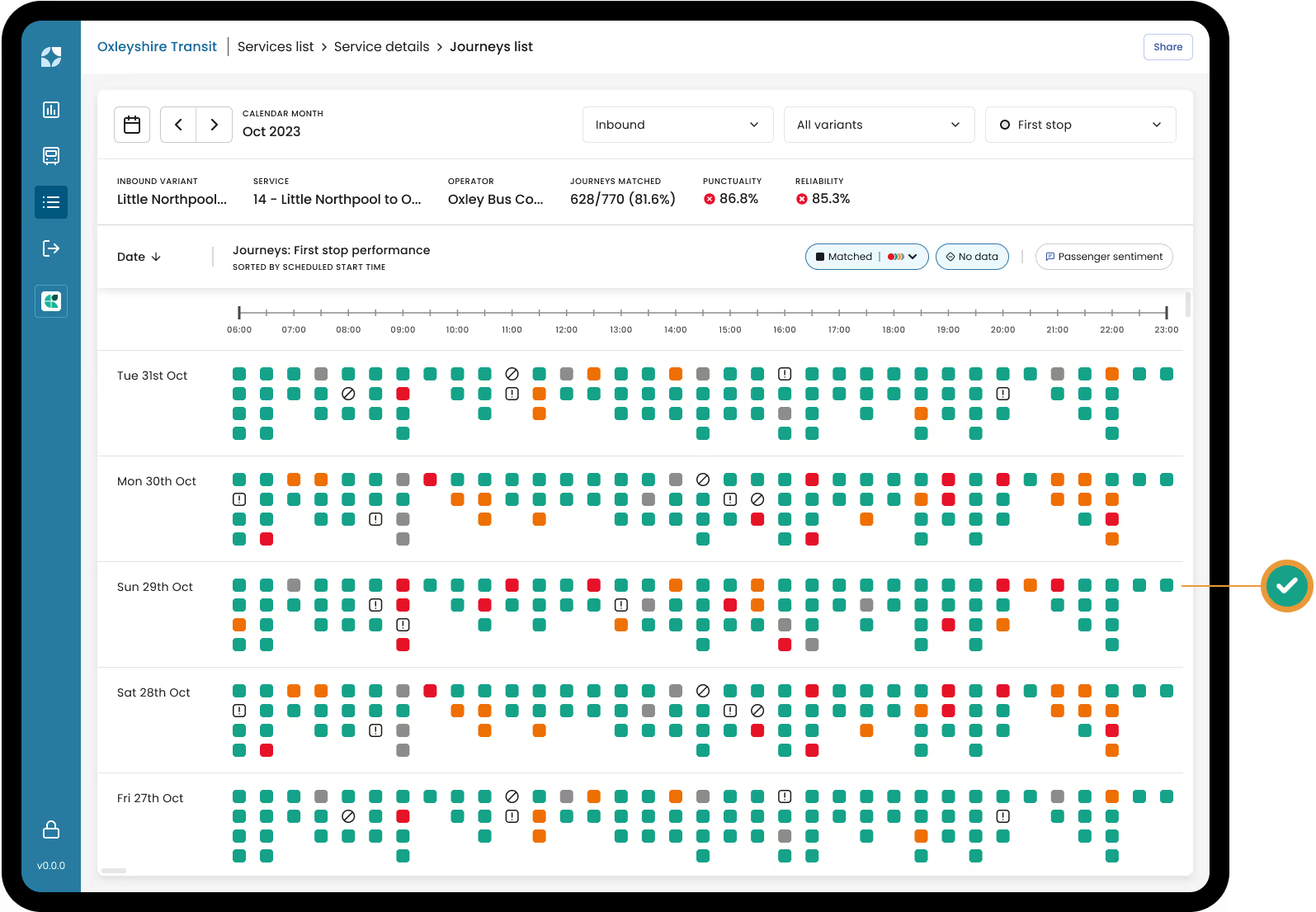
It looked a bit more like this:
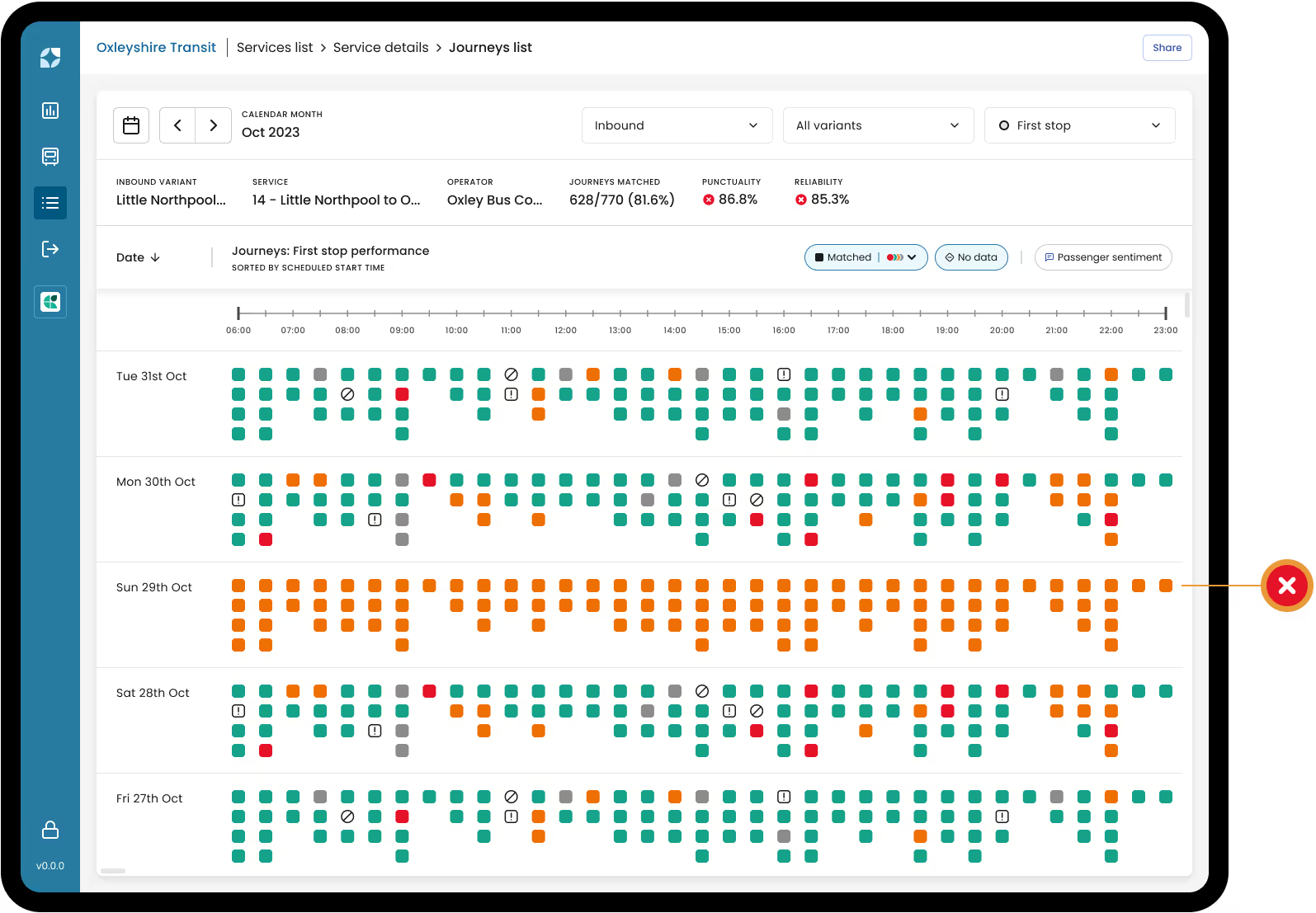
The band of orange on 29 October shows that all the journeys for that day were late at the first stop – which wasn’t the case. It’s apparent that this number of delayed trips is abnormal compared to typical on-time performance across the rest of the month.
We’re really proud of how the Journeys List makes it easy to see where things aren’t quite right, and in this case it quickly became apparent that our daylight savings calculations had gone awry.
We’ve replayed everyone’s data for 29 October to correct matching issues, and made changes to make sure this doesn’t happen again.
To double-check your on-time performance looks correct for 29 October, head to Mosaiq Insights and choose a busy service from the KPI Dashboard or the Services List. Then look for this button to see the Journeys List:

Drill down into any of the trips for 29 October and you will see detailed journey-level information that will clarify if any remaining lateness is justified.
If you have any other questions or things still don’t quite look right, please do not hesitate to get in touch with your account manager.
Oct 31, 2023
What's new
Mosaiq Insights
- The new Individual Journeys List shows all the scheduled trips for a service over a time period. The view includes simple visual signals to help you monitor the network’s on-time performance at a glance, directing you to early- or late-starting trips and more.
- Selecting any trip in the Journeys list will take you to the new Individual Journey view, so you can see the real trip on the map as it happened. Time-stamped location heartbeats are mapped to the bus’s actual route, revealing important details about the journey.
- Read more about how we’re showing Individual Journeys over on our blog, and try out a demo for yourself!
- We’ve partnered with Transit to show passenger sentiment in Mosaiq Insights. Now, transit authorities can see feedback from Rate-My-Ride surveys in Mosaiq Insights! We’ve partnered with Transit to offer free trials – learn more about how we’re working together and request a trial here.
Bug fixes
Mosaiq Insights
- Some assets were caching between version updates, which was causing some issues.
Oct 15, 2023
What's new
- We've been working on some exciting new integrations and new views within Mosaiq Insights.
Bug fixes
Sep 30, 2023
What's new
Mosaiq Insights
- On time performance is now on the KPI Dashboard! Understanding early, on time, and late performance information is one of the first steps to taking action, so we’ve made it super easy to find. Whether investigating by operators or by services, on time performance for first and last stops is now easily accessible.
- We’ve improved the Service Details view to surface and filter on trip variants. When you choose a specific variant, the view will show the correctly sequenced stops for that variant.
- When the Service Details view is filtered to a direction or variant, the KPI & Journey summary panel will now only show data for the journeys and KPI values you're looking into.
Bug fixes
Sep 15, 2023
What's new
- We've made some behind the scenes changes to make Mosaiq more efficient and reliable.
Bug fixes
Aug 31, 2023
What's new
Mosaiq Insights
- Unlimited saved filters: Easily save customised operator and service filters for quick future access and targeted reporting.
Bug fixes
Aug 15, 2023
What's new
Mosaiq Insights
- First and last stops will always be treated as timing points for better KPI tracking.
- Drill-down improvements: when moving from the KPI Dashboard through to Operators and Services pages, we'll remember your filters.
- We've added breadcrumbs so you can track your path from the Services list back up to the KPI Dashboard.
- Your selected date range filter will now be carried over as you move around the tool.
- Clicking on the version number will now take you to this page.
Mosaiq Live
- Clicking on the version number will now bring you here to see the latest updates.
Bug fixes
Jul 31, 2023
What's new
Mosaiq Insights
- Navigation just got easier! Clicking on an operator or service on the KPI Dashboard will now take you directly to the filtered view for that operator or service.
- You can now click on an operator on the Operators List to see that operator's services. Easy.
- We improved filtering navigation so it's now easier to see all filter options on the Services List.
- Email addresses no longer need to be case sensitive when signing in.
- We've made it easier to view truncated cells and headers. Hover over a truncated cell or header to display the full text.
Mosaiq Live
- Temporary passwords can now be resent to new Mosaiq users.
- Behind the scenes changes to help us get your team onboard faster.
Bug fixes
Mosaiq Insights
- Routes run by multiple operators are now displaying correctly.
- Specific filtering options made the KPI Dashboard return no data - all fixed.
- Some routes were displaying incorrect first and last stops, these are now matched to the route map.
- Some tooltips were edited for clarity.
- We've made some changes to caching when you end your session.
Jul 15, 2023
What's new
Mosaiq Insights
- Service grouping is here! Operator and services filters are now visible on the KPI Dashboard. Multi-select relevant operators or services for focused performance analysis.
- You can now also filter the Services List based on operators and services.
- The first column of all tables are now sticky for better readability.
- You can now drag to resize columns in tables.
- We've added your organisation name to the header.
- Behind the scenes changes to keep things running smoothly.
Mosaiq Live
- Behind the scenes changes to keep things running smoothly.
Bug fixes
Mosaiq Insights
- We tidied up some icons that were displaying incorrect sizes.
Jun 30, 2023
What's new
Mosaiq Insights
- Scroll bars are now always visible in tables.
- Small dialogue updates for ease of use.
Mosaiq Live
- Scroll bars are now always visible in tables.
- Small dialogue updates for ease of use.
Bug fixes
Mosaiq Insights
- Failure breakdown graphs have been corrected.
- Background changes to keep data flowing.
- Inactivity sign outs have been updated to improve security.
- We've smoothed out drop down list behaviour.
Mosaiq Live
- Inactivity sign outs have been updated to improve security.
Jun 15, 2023
What's new
Mosaiq Insights
- We've added the Service Details page - go here to dive deeper on stop-based performance.
- We added a 'Share' button so you can quickly get your team on the same page.
- Stop names now appear in the Service Details list.
Mosaiq Live
- We made some internal changes to keep things humming.
Bug fixes
Mosaiq Insights
- Minor visual and text tidy ups.
- Filter options and sorting settings were conflicting, these are now working as expected.






